วิธีแก้ปัญหา Windows 7 Home : Failed to connect to a windows service : System Event Notification Service
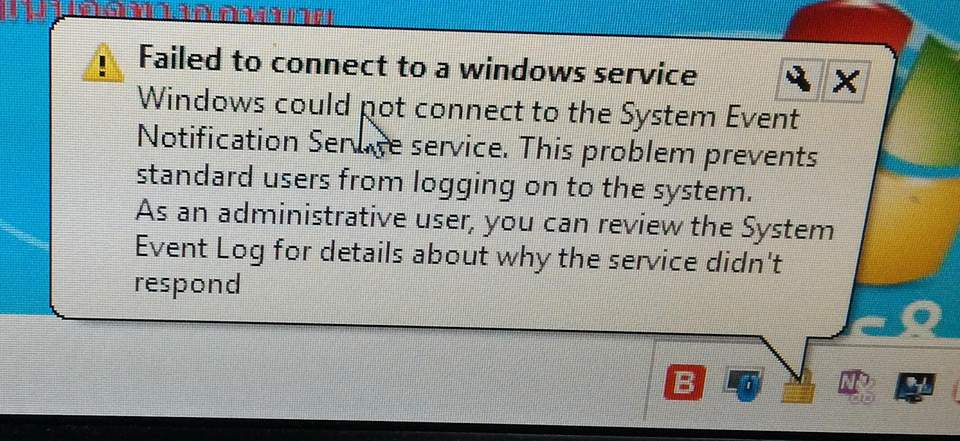
ที่มาของรูปครับ : answers.microsoft.com/th-th/windows/forum/all/วนโดว/48e94663-2ea7-4161-b7d8-33ae5d3dcc88
Failed to connect to a windows service
Windows could not connect to the System Event
Notification Service service. This problem prevents
standard users from logging on to the system.
As an administrative user, you can review the System
Event Log for details about why the service didn't
respond
Windows จะขึ้นเป็น Themes : Windows Classic และ ขึ้น Failed ของ service : System Event Notification Service
ตอนแรกผมแก้ปัญหาตามที่ Search จาก google โดยทั่วไปก็จะให้ stop และ start service ดังนี้
1. System Event Notification Service : stop และ start ตัวนี้จะทำให้ตัวที่ 2 restart ไปด้วย
2. COM+ Event System : stop และ start ตัวนี้ จะทำให้ service ที่ 1 และ 3 หยุดทำงาน ต้องกลับมา start ใหม่อีกที
3. Background Intelligent Transfer Service
หลังจากทีทำแล้วก็จะ Run คำสั่ง netsh winsock reset ที่ cmd (run cmd as administrator) อีกที จากนั้น restart เครื่อง
หลังจาก Restart เครื่องบางครั้งหายบางครั้งกลับมาเป็นอีก ซึ่งผมจะยอมแพ้และ format เครื่องแล้ว
จากนั้นเพื่อนผมได้ลองทำการ Uninstall antivirus : Kaspersky free ออกปรากฏว่าหายครับเครื่องใช้ได้ปกติเลยจากนั้นก็ลอง Search ใน google เลยไปเจอบทความนี้ครับ
I am facing the same problem as you on my 3 machines under Windows 7. If you use Kaspersky Antivirus 2020, it is very likely that it comes from the patch (i) which was installed in early March. I contacted KAspersky technical support who identified a bug. He confirms to me that the latter will be corrected with patch (j) which should be released around April 14. This bug is due to a hash control error on a .asp file in the Kaspersky application. This system file integrity check at startup disrupts system services that start badly or crash. This explains the slowness, the famous error message and the AeroPeek HS themes. If you manually relaunch the SENS, Audio and Themes services, the problem is corrected until the reboot (new control of this file ...) In the meantime, there is a workaround that is to change the extension of this DLL. Apparently, this does not affect the normal operation of the application. But I cannot guarantee it completely.
https://community.kaspersky.com/b2c-forum-des-utilateurs-francais-66/inc-000011341527-mess-hachage-et-barre-taches-win-basique-7491
To rename this file, you must first go to the Kaspersky settings and temporarily deactivate the program's self-defense. Then you can rename this file:
C:\Program Files (x86)\Common Files\Kaspersky Lab\klhk\klhk_x64\ klhkum.dll
to klhkum.old
You relaunch Kaspersky's self-defense and you reboot to PC. Everything works normally again.
If you don't use Kaspersky then your problem is somewhere else.
from website : superuser.com/questions/1530211/failing-to-connect-to-system-event-notification-service-after-installing-kb45396
ถ้าเพื่อนๆ เจอปัญหาแบบนี้ลอง Uninstall antivirus ออกกันก่อนดูนะครับ เผื่อจะเป็นแบบผม